In this digital age, information is condensed into tiny bits of data, and the tools we use to access it are super important. There are three main devices that rule the game – the handy tablet, the useful Chromebook, and the flexible laptop.
Each of these gadgets has its own strengths and weaknesses, and understanding them will help you choose the best one for your needs. For those who prefer a seamless typing experience on their tablets, using accessories like the Apple Wireless Keyboard can significantly enhance productivity. When I had to make a choice, it was really tough as I wasn’t familiar with all the important features of these devices.
If you have to make the same choice, I’ll help you gather all the necessary information and explore what makes them special and how they can be useful to us.
Tablet

| Pros | Cons |
|---|---|
| Portability: Tablets are lightweight and easy to carry, making them ideal for those always on the move. | Limited Processing Power: Tablets often lag behind laptops and high-end Chromebooks in terms of processing power, making them less suitable for resource-heavy tasks. |
| Long Battery Life: These typically have impressive battery life, ensuring continued use for extended periods. | Absence of Physical Keyboard: Without a physical keyboard, typing for extended periods can be uncomfortable. However, this can be mitigated with external keyboards. |
| Versatile App Ecosystem: There are apps for nearly every purpose, from productivity to entertainment, available for tablets. | Limited Desktop Software: As these devices run on mobile OS, they don’t support full-fledged desktop applications, which can be limiting for certain professions and tasks. |
| Touchscreen Interface: The touchscreen interface, often used with styluses, provides an immersive experience, particularly beneficial for creatives. | Typing Comfort: Typing on a screen for extended periods might be less comfortable compared to a traditional keyboard, though external keyboards can be used. |
Mobility and Convenience

In a world that increasingly values speed and agility, tablets take the crown when it comes to mobility. These devices, with their compact form factor and feather-light design, serve as the perfect digital companion for those who lead a lifestyle defined by constant movement.
They make it possible to read your favorite books, compose emails, browse the web, catch up on the latest shows, and perform an impressive array of tasks, all while on the go. Moreover, their battery life has been a highlight in recent years.
Some models offer up to 10 hours of use on a single charge, ensuring that your digital life remains uninterrupted during long trips. The world of tablet apps is extensive, offering tools for almost every task you can think of, from office suites and project management tools to music and video streaming services.
The touchscreen interface, combined with styluses available for most models, offers an immersive interaction experience, especially for those inclined towards creative endeavors.
Limitations
However, despite their considerable advantages in mobility and user interaction, tablets do come with their fair share of limitations. Compared to laptops and some high-end Chromebooks, these devices may not deliver as much processing power, which restricts their ability to handle high-demand tasks like video editing or complex data processing.
While the absence of a physical keyboard provides tablets their sleek design, it can also make typing for extended periods a rather uncomfortable experience. Some of this discomfort can be alleviated with the use of external keyboards, but that comes at the cost of sacrificing some of the device’s mobility.
The operating system is typically a mobile OS, not designed for running full-fledged desktop applications. While these limitations do not detract from the many things a tablet can do, it does place a certain cap on their utility. This might be particularly true for professionals like programmers or graphic designers who need specialized desktop software.
Chromebook

| Pros | Cons |
|---|---|
| Affordability: Chromebooks are generally budget-friendly, making them accessible for a wide range of users. | Internet Dependency: Chromebooks are heavily reliant on an internet connection for most of their functions, which can limit their use in areas with poor connectivity. |
| Simple User Interface: Chromebooks run on Google’s Chrome OS, offering an intuitive and user-friendly interface. | Limited Desktop Software: Chrome OS does not support many popular desktop applications, which may limit users who rely on specific software for work or hobbies. |
| Fast Boot Times: Chromebooks typically boot up quickly, reducing waiting time. | Android App Compatibility: Although Chromebooks can run Android apps, these are typically designed for smaller screens, and the user experience may not be optimal on a larger display. |
| Integration with Google Services: Chromebooks seamlessly integrate with Google services like Gmail, Google Docs, and Google Drive, enhancing productivity for users already within the Google ecosystem. | Storage: Many Chromebooks come with limited local storage, relying on cloud storage for a lot of data. This could be a drawback for users who need a lot of offline storage. |
Affordable and Accessible
Chromebooks have earned their reputation for affordability and simplicity. Running on Google’s Chrome OS, these devices deliver a user experience that’s both seamless and intuitive, making them an ideal choice for those whose computing needs revolve primarily around web browsing, checking emails, or light tasks such as word processing.
One of the most compelling features of Chromebooks is their price point. This makes them a highly attractive option for students, educators, or even families on a budget who need access to computing resources. The boot times of Chromebooks are also commendable, often getting you up and running in a matter of seconds.
For those who are already part of the Google ecosystem and regularly use services like Gmail, Google Docs, or Google Drive, Chromebooks offer a highly integrated experience that enhances productivity.
Drawbacks
However, despite their affordability and the user-friendly nature of the Chrome OS, Chromebooks are not without their shortcomings. One of the most significant is their heavy reliance on an active internet connection.
While some applications do offer offline capabilities, Chromebooks reach their full potential when connected to the internet, which might not always be possible. Further, Chrome OS doesn’t support a number of popular desktop applications, which could be limiting for users whose work or hobbies rely on specific software.
Although Chromebooks can run Android apps, it’s important to note that the experience isn’t always optimal, as these apps are designed with mobile screens in mind, not larger laptop displays.
Laptop

| Pros | Cons |
|---|---|
| Powerful Performance: Laptops, particularly high-end ones, offer powerful processing capabilities suitable for a variety of heavy-duty tasks. | Portability: While they are portable, they are typically heavier and bulkier than tablets and Chromebooks. |
| Versatility: Capable of running full-fledged desktop operating systems, they can accommodate virtually any task or software. | Battery Life: Laptops, particularly those with high-performance components, often have shorter battery life compared to tablets and Chromebooks. |
| Large Display & Physical Keyboard: These devices usually come with a larger screen and a physical keyboard, making them ideal for multitasking and extended periods of typing. | Price: Laptops, especially those with high-end specs, can be considerably more expensive than tablets and Chromebooks. |
| Vast Hardware Options: There is a wide variety of models available to cater to different needs and budgets. | Complexity: With a wide array of models and specifications, choosing the right model can be overwhelming for the average consumer. |
Power and Versatility
Laptops stand as the reigning monarchs when it comes to computing power and versatility. Capable of running full-fledged desktop operating systems like Windows, macOS, or Linux, these devices can accommodate virtually any computing task you might have in mind.
Whether you’re a gamer in need of high-end processing and graphics, a video editor dealing with 4K footage, or a software developer working on complex coding projects, a laptop is equipped to handle these tasks with ease.
The hardware options for laptops are also vast, ranging from budget-friendly models to premium devices loaded with top-of-the-line components. With a dedicated keyboard and a larger screen, they lend themselves well to multitasking and can be a great asset for professionals in various fields such as programming, graphic design, or video editing.
Limitations
However, despite their computing power and versatility, laptops are not without their drawbacks. They tend to be heavier and bulkier compared to tablets and Chromebooks, making them less ideal for users who value mobility above all else.
Also, their high-performance components often lead to shorter battery life, especially when compared to tablets and Chromebooks. They can also be significantly more expensive than tablets and Chromebooks.
While there are budget-friendly options, they may not deliver the performance required for more demanding tasks. With the vast array of models and specifications available in the market, choosing the right model can sometimes be overwhelming for the average consumer.
How to make a choice?

When buying these devices, it’s important to take a few factors into consideration:
Intended Use
Consider how you’ll primarily use the device. If you need something for simple tasks like browsing the web, watching videos, and using apps, a tablet might be sufficient. For more productivity-focused tasks, such as content creation, programming, or running resource-intensive software, a laptop or Chromebook could be more suitable.
Portability
If you need a device that you can easily carry around, tablets are typically the most portable due to their lightweight and compact design. Chromebooks and some laptops can also be quite portable, but it depends on the specific model.
Performance
For tasks that demand high processing power, like gaming or video editing, laptops generally offer the best performance. Chromebooks can handle everyday tasks smoothly but may have limitations with certain software. Tablets are generally not as powerful as laptops and Chromebooks.
Operating System
Consider which operating system aligns with your preferences and needs. Tablets usually run on Android or iOS, while Chromebooks use Chrome OS, and laptops often run Windows, macOS, or Linux. Each OS has its own ecosystem and software compatibility.
Keyboard and Input

Tablets rely on touchscreen input, which might be convenient for some tasks but less comfortable for extended typing sessions. Chromebooks and laptops have physical keyboards, which can be beneficial for writing and other text-heavy activities.
App Ecosystem
Tablets have a vast app ecosystem, which can be great for productivity and entertainment. Chromebooks can run Android apps, while laptops have access to a wide range of desktop software.
Battery Life
Tablets typically have longer battery life compared to laptops and Chromebooks, making them more suitable for extended use on the go.
Budget
Consider your budget, as tablets can be more budget-friendly compared to some laptops. Chromebooks also tend to be more affordable than high-end laptops.
Storage
Evaluate your storage needs. Some tablets may have limited internal storage, but many come with cloud storage options. Chromebooks often rely on cloud-based storage, while laptops usually offer more onboard storage options.
Connectivity
Consider the availability and compatibility of ports, such as USB, HDMI, and headphone jacks, depending on the peripherals you plan to use.
Some of the best models

Tablets
iPad Pro 12.9 (2022)
This is Apple’s ultimate tablet, packing laptop-class power, thanks to an M2 chipset. It has a massive 12.9-inch screen that uses mini-LED to create a superior picture than you’ll find on smaller iPads. It supports accessories like Apple’s Magic Keyboard and the Apple Pencil 2.
iPad Pro 12.9 (2021)
This tablet is powered by the M1 chipset, lifted straight from Apple’s top-end 2021 Macs. It has a mini-LED screen, with a remarkably high 1,600-nit peak brightness, a 120Hz refresh rate, and a 2048 x 2732 resolution.
Samsung Galaxy Tab S8 Ultra
It has a 14.6-inch screen and comes with an S Pen stylus in the box. It is powered by a Snapdragon 8 Gen 1 chipset and has a 12MP ultra-wide camera on the front.
Chromebooks
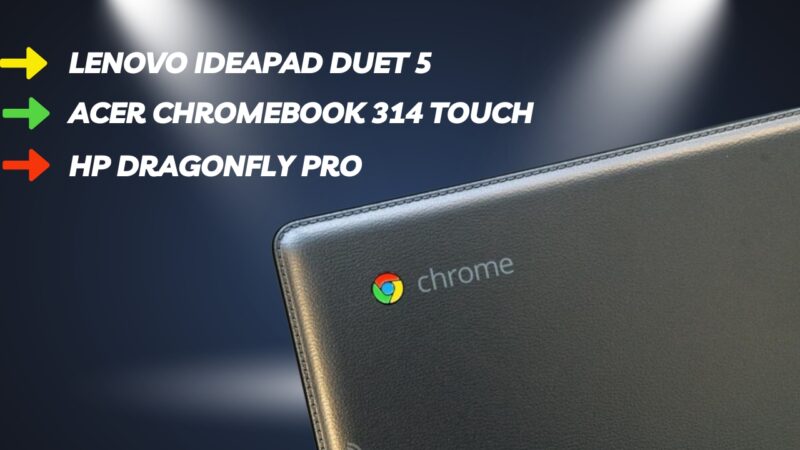
Lenovo IdeaPad Duet 5
This Chromebook features a colorful OLED display and a detachable keyboard. It’s also surprisingly affordable. The device is powered by a Qualcomm Snapdragon 7c Gen2 CPU and comes with 8GB of RAM and 128GB eMMC Flash storage.
The battery life is phenomenal, lasting up to 19 hours. However, the kickstand can be a bit difficult to handle, and a stylus is not included.
Acer Chromebook 314 Touch
This is a compact, lightweight Chromebook that runs Chrome OS smoothly. It’s an excellent choice if you’re on a tight budget. It’s powered by an Intel Celeron N4000 CPU, has 4GB of RAM, and 64GB of Flash Memory.
The battery life is excellent, and the keyboard is comfortable to use. However, the screen resolution is not very high.
HP Dragonfly Pro
This Chromebook is specifically geared toward freelance workers. It looks great and performs even better. It’s powered by an Intel Core i5-1235U CPU, has 16GB of RAM, and 256GB NVMe SSD storage. The display is a 14-inch, 16:10 LCD with a resolution of 2560 x 1600p.
It’s a premium option, but the internals justify the price.
Laptops
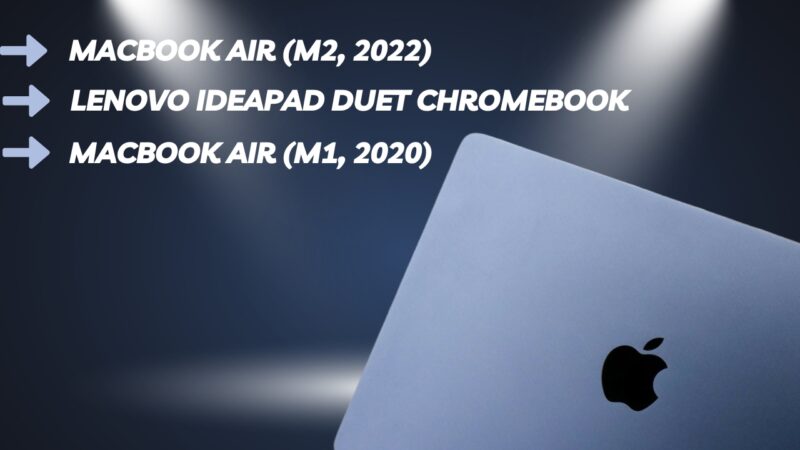
MacBook Air (M2, 2022)
This is considered the best laptop overall. It features a thinner design, a bigger screen, and an M2 chip. It’s a great choice if you’re looking for a thin and light laptop with excellent performance. However, it’s more expensive than the previous model.
The MacBook Air (M2, 2022) has a 13.6-inch display, 8GB-24GB RAM, and storage options ranging from 256GB to 2TB SSD. It weighs 2.7 pounds.
Lenovo IdeaPad Duet Chromebook
This is the best budget laptop. It’s a 2-in-1 Chromebook that offers incredible value for money. It’s perfect for kids and students due to its lightweight and portability.
It has a MediaTek Helio P60T Processor, an ARM G72 MP3 800GHz graphics card, 4 GB LPDDR4X RAM, a 10.1″ FHD (1920 x 1200) IPS, glossy, touchscreen, 400 nits display, and 64 GB eMMC storage.
MacBook Air (M1, 2020)
This model remains a firm favorite and an obvious choice if you want a top-end portable laptop for less than the MacBook Air M2’s price.
It comes with an Apple M1 CPU, an integrated 7-core /8-core GPU, 8GB – 16GB RAM, a 13.3-inch (diagonal) 2,560 x 1,600 LED-backlit display with IPS technology, and storage options from 256GB – 2TB SSD.
FAQs:
Can I connect peripherals to a tablet or Chromebook?
Yes, you can connect various peripherals like keyboards, mice, and external drives to tablets and Chromebooks using USB or Bluetooth.
Do laptops have better graphics capabilities than tablets?
Yes, laptops, especially gaming models, have dedicated graphics cards that offer better performance for graphic-intensive tasks.
Which device is best for entertainment?
Tablets are great for entertainment due to their touchscreen interface and access to a wide range of apps and media.
Can I use a tablet or Chromebook for online shopping and banking?
Yes, both tablets and Chromebooks are secure devices suitable for online shopping and banking.
Which device is the most versatile overall?
Laptops are often considered the most versatile due to their performance, flexibility, and compatibility with various software and applications.
Final thoughts
Whether you lean towards the lightweight convenience and touch interface of a tablet, the affordable yet practical utility of a Chromebook, or the raw power and versatility of a laptop, understanding each device’s strengths and weaknesses will undoubtedly help you with making an informed choice.
Each brings its unique experience to your digital journey, empowering you in the grand battle of gadgets.
