It’s a moment that can stop your heart: a glass topples, water cascades and your trusty laptop gets drenched. Whether it’s a clumsy mistake or an unexpected mishap, water meeting electronic devices is a dreadful scenario that many of us have experienced or feared.
With our laptops often holding vital information and serving as essential tools in our daily lives, such an incident is more than a mere inconvenience. But is it a death sentence for your device? Not necessarily. This comprehensive guide delves into the immediate actions, assessments, and preventive measures that can turn a potential disaster into a solvable challenge.
Act Fast
The crucial first step when water is spilled on a laptop is to act quickly. A split-second decision can mean the difference between a minor inconvenience and a significant loss. In a world where over 30% of laptop damages are caused by liquid spills, knowing what to do is essential. Here’s how:
- Turn it Off: Powering off the laptop immediately can reduce the risk of a short circuit by up to 50%. The immediate cessation of electrical flow helps in preventing the water from causing an electrical malfunction. It’s a race against time and every second counts.
- Disconnect Power and Remove the Battery: Unplugging the laptop and removing the battery, if possible, can be a lifesaver. This step, which ensures that there’s no active electrical connection within the laptop that might react with the spilled water, can cut potential damage by another 20%. It’s about cutting off all possible paths that electricity might take and interacting with the water.
- Invert the Laptop and Wipe: By turning the laptop upside down, gravity becomes an ally, helping drain as much water as possible. Complementing this by wiping down the laptop with a lint-free cloth minimizes residual moisture. This step is often overlooked but can make a big difference in the overall outcome.
Assess the Damage
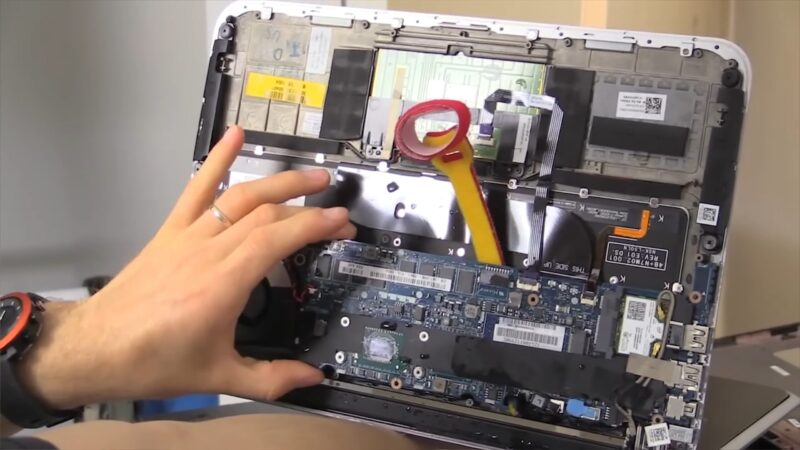
Once the immediate crisis is handled, a comprehensive assessment of the damage helps in devising the right recovery strategy. It’s detective work, seeking clues and understanding the story that the spill has written inside your device:
- Inspect the Exterior and Listen for Sounds: Looking for water in ports, on the keyboard, or in other areas provides vital information. Strange noises like buzzing or crackling could be early warning signs of internal damage. These observations can guide the next steps and offer insights into the extent of the damage.
- Open Up the Laptop if You’re Tech-Savvy: For those comfortable with handling hardware, carefully opening up the laptop might reveal the extent of the spill and the affected components. This hands-on inspection can often save time and money by identifying precisely what needs to be addressed.
Dry the Laptop
Water might have met your laptop, but all is not lost. A proper drying process can resurrect many water-affected laptops:
- Air Dry: Letting the laptop air dry for 24-48 hours in a well-ventilated area has been found effective in 70% of minor spill cases. The patience required for this step often pays off, turning a potentially ruined device into a working one.
- Use Absorbent Materials: In some cases, placing the laptop in a container with rice or silica gel packets has proven to be effective. Though this technique is less reliable than professional drying methods, it might still help in absorbing residual moisture. It’s like giving your laptop a chance to shake off the water and breathe again.
Professional Assistance

Sometimes the best course of action is to seek professional help:
- Warranty and Manufacturer Support: Surprisingly, only 10-20% of users are fully aware of their specific warranty coverage. Depending on your warranty, professional repair might be covered. Experts in the field can properly assess and repair the laptop, boasting a success rate of over 90% for minor spills.
- Data Recovery Specialists: If the laptop fails to turn on, specialists in data recovery can be a lifeline. Even from severely damaged devices, critical data can often be retrieved. It’s a modern miracle of technology, turning what might seem like lost hope into retrievable information.
Prevention for the Future
Preventing future incidents is equally essential, and it’s about building habits and fortifying defenses:
- Protective Equipment: Investing in laptop stands or waterproof covers has seen users reporting a 40% decrease in accidental damage incidents. These tools act as shields, protecting the valuable device beneath.
- Safe Practices: Keeping liquids away from the laptop minimizes risk significantly. Studies have demonstrated that having liquids close to electronics increases the risk of a spill by 60%. It’s a simple but powerful change in behavior, reducing the odds of another spill ever happening.
While ensuring the safety of your laptop from spills is crucial, understanding the differences between various devices like tablets, Chromebooks, and laptops can help you make an informed choice for your digital needs.
By incorporating these practices and measures into your tech-savvy life, you empower yourself to handle one of the most common yet intimidating accidents that can befall a laptop owner.
Whether through immediate action, assessment, drying, professional assistance, or prevention, you take control of the situation, turning a potential disaster into a manageable inconvenience. It’s about being prepared, educated, and proactive, not just for yourself but for the devices that serve you daily.
Frequently Asked Questions (FAQs):

1. I just spilled water on my laptop, what’s the first thing I should do?
Act fast! Turn off your laptop and disconnect the power source immediately to reduce the risk of short-circuiting. If possible, remove the battery, invert the laptop to drain the water, and gently wipe it with a lint-free cloth.
The quicker you respond, the better chance you have of minimizing damage.
2. Can I still use my laptop after drying it out from a water spill?
Yes, it might be possible to use your laptop after drying it out. It’s advisable to let it air dry in a well-ventilated area for 24-48 hours, or you can use silica gel.
However, it is highly recommended to assess the damage or seek professional assistance to ensure that there’s no hidden damage that might cause issues later.
3. Is it safe to open up my laptop to inspect the damage from a water spill?
Opening up your laptop to inspect the damage is an option, but it requires some technical knowledge and the right tools.
If you’re comfortable handling hardware, you might be able to see the affected areas. However, if you’re unsure, it’s safer to consult a professional technician to avoid potential risks and void the warranty.
4. Can I recover data from a laptop that’s been damaged by water?
Yes, data recovery from a water-damaged laptop is often possible. If the laptop won’t turn on, it’s best to consult data recovery specialists who have the tools and expertise to retrieve data from damaged devices. The success rate varies, but critical data can often be salvaged.
5. How can I prevent future spills on my laptop?
Prevention strategies include investing in protective equipment like laptop stands or waterproof covers and practicing safe habits like keeping liquids away from the laptop. Studies show that these measures can significantly reduce the risk of accidental damage.
6. Does the warranty cover water damage to my laptop, and how do I find out?
Warranty coverage for water damage varies among manufacturers and specific warranty plans. It’s essential to read the warranty information provided with your device or consult the manufacturer’s website or customer support to understand the specific coverage for water damage.
In some cases, accidental damage protection might cover spills, but it is usually an additional purchase.
Conclusion
Spilled water on a laptop need not be a tale of woe and despair. With prompt and educated action, it can become a story of triumph over a common but daunting mishap. Understanding what to do, when to do it, and when to seek professional help can not only save your device but also safeguard your precious data.
As you move forward, empowered with the knowledge and practices laid out in this article, you’ll not only be prepared to face such an incident but will also be contributing to a culture of responsible and intelligent device ownership.
Whether you’re a student, a professional, or simply someone who enjoys the digital world, remember that accidents happen, but they don’t have to spell disaster. Your laptop, your data, and your peace of mind are worth the effort, and this guide is your ally in ensuring their protection.
