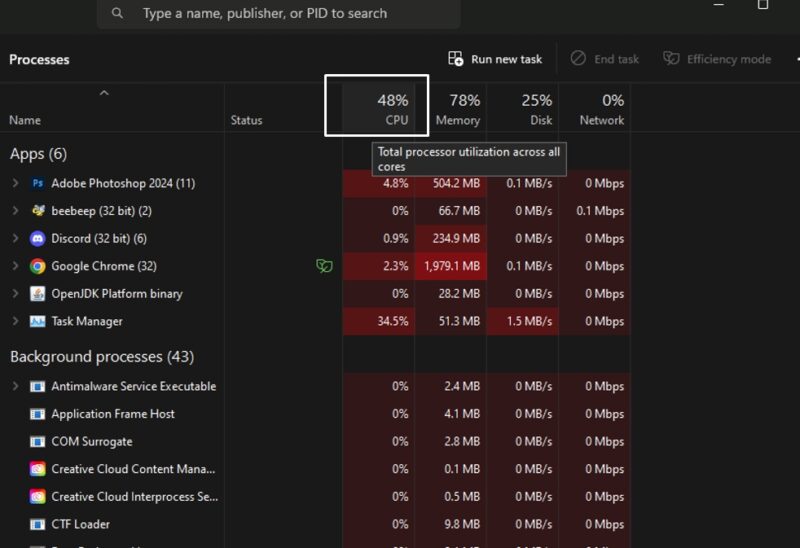Modern Setup Host, a critical component in the Windows operating system, often stirs curiosity and concern among users, particularly when it leads to high CPU usage.
The system can reach up to 100% CPU usage, and Modern Setup Host may cause similar issues.
Today, I will shed light on what Modern Setup Host is and why it occasionally consumes a significant amount of CPU resources.
Origin and Functionality of Modern Setup Host
The Modern Setup Host is an integral part of the Windows operating system. It plays a pivotal role in the background, primarily during updates and installations.
This executable, known as setuphost.exe, resides in the C:\$Windows.~BT\Sources folder and is a core process in Windows Update.
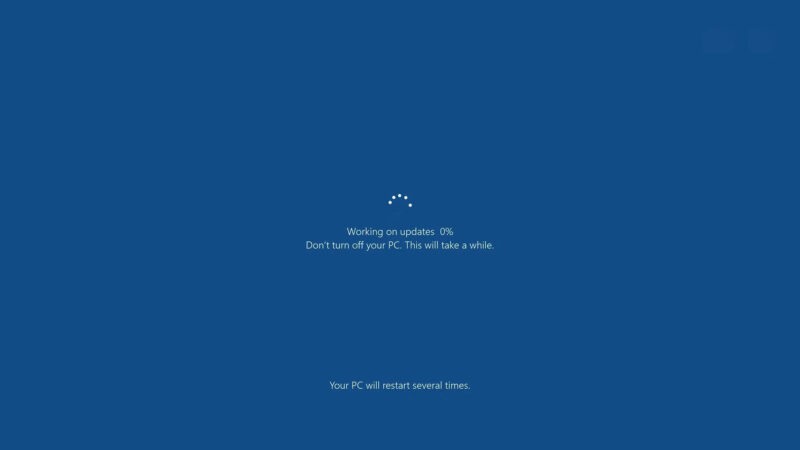
Importance in System Updates
Modern Setup Host is not something that runs continuously on the system. It activates mainly when Windows is installing updates or when you are upgrading from an older version of Windows to a newer one.
Its role is to ensure that the installation or update process runs smoothly, handling various tasks that are essential for a successful update.
Interaction with System Resources
During its operation, Modern Setup Host can use a significant amount of system resources, including CPU and memory. This usage is generally temporary and subsides once the update process is completed.
It’s essential for the process to have access to these resources to ensure efficient and error-free updates.
High CPU Usage: Causes and Solutions
High CPU usage by the Modern Setup Host can be attributed to several factors. The most common reason is the installation of large updates or multiple updates at once.
These processes require substantial computational power, leading to increased CPU usage.
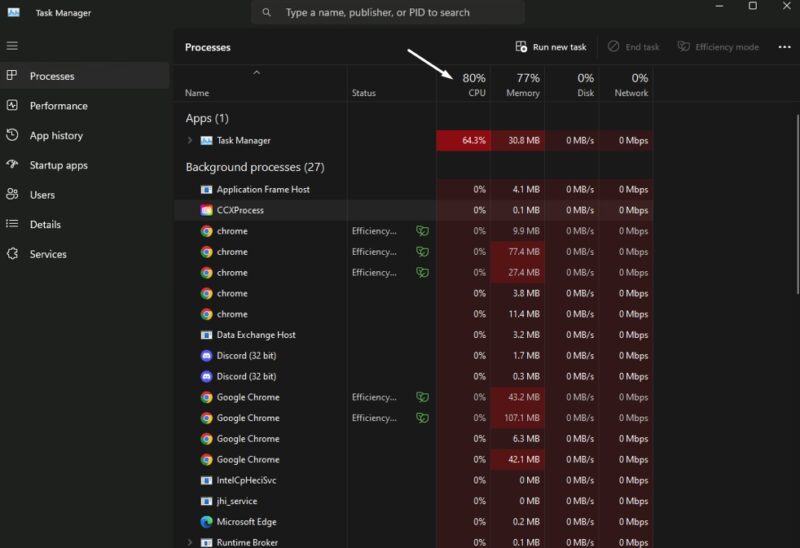
Impact on System Performance
When Modern Setup Host is active, users might notice a slowdown in their system’s performance. This is particularly evident in systems with older hardware or limited resources.
The high CPU usage, while necessary for updates, can temporarily hinder other applications.
Addressing the Issue
To mitigate the high CPU usage by Modern Setup Host, users can try several solutions.
These include ensuring that the system has sufficient free disk space for updates, running a system file checker to repair any corrupted files, and temporarily disabling certain services during the update process.
Preventive Measures and Best Practices
Regular maintenance of the Windows operating system can prevent issues with the Modern Setup Host.
This includes regularly checking for and installing updates, maintaining adequate free disk space, and keeping the system free from malware and viruses.
Resource Management
Users can manage their system resources better by closing unnecessary applications during the update process.
This frees up CPU and memory for the Modern Setup Host to use, potentially reducing the overall system impact during updates.
Seeking Professional Help

If high CPU usage persists or if the Modern Setup Host process encounters errors, it might be beneficial to seek professional assistance.
This could involve consulting with IT professionals or reaching out to Microsoft support for guidance on resolving the issue.
Troubleshooting Common Issues
At times, Modern Setup Host might run into errors or conflicts with other system processes. These issues can manifest as prolonged high CPU usage, error messages, or update failures.
Identifying these problems early can help in applying the correct troubleshooting methods.
System Compatibility and Updates
It’s crucial to ensure that your system meets the requirements for the updates being installed. Incompatibilities can cause the Modern Setup Host to exert extra effort, leading to high CPU usage.
Regularly checking system compatibility and updating drivers can mitigate these issues.
Using Windows Troubleshooter
Windows includes built-in troubleshooters that can help diagnose and resolve issues with updates. Running the Windows Update Troubleshooter can often resolve problems related to the Modern Setup Host, streamlining the update process.
Advanced Solutions for Tech-Savvy Users
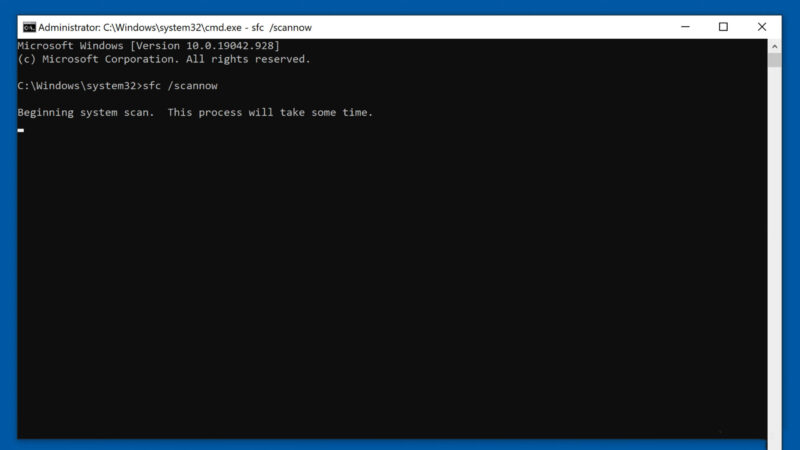
Delving into System Logs
For those with technical expertise, examining system logs can provide insights into what the Modern Setup Host is doing and why it’s using a high amount of CPU.
Event Viewer in Windows can be a valuable tool for this analysis.
Modifying System Configuration
Advanced users might consider modifying system configurations to optimize the update process. This includes adjusting the Windows Update settings and editing Group Policy settings to better control how and when updates are applied.
Clean Boot and Update Installation
Performing a clean boot, which starts Windows with a minimal set of drivers and startup programs, can help in isolating the cause of high CPU usage.
After a clean boot, you can try installing updates to see if the issue persists.
The Lifecycle of Modern Setup Host
The Modern Setup Host is most active during the installation of updates. After the updates are installed, the process should ideally cease to use a high amount of CPU.
If it continues to do so, this might indicate an unresolved issue.
System Reboots and Update Cycles
Sometimes, resolving high CPU usage by the Modern Setup Host may require multiple system reboots. This is a normal part of the update process, as Windows often installs updates in cycles, requiring restarts in between.
Long-Term Impact on System Health
While temporary high CPU usage by Modern Setup Host is normal, prolonged usage can indicate deeper system issues. Keeping a watchful eye on this process and addressing any anomalies promptly can help maintain overall system health.
FAQs
Can I stop the Modern Setup Host process manually if it’s causing high CPU usage?
It’s not recommended to manually stop the Modern Setup Host process, as it is crucial for Windows updates. Interrupting this process can lead to incomplete updates and potential system issues.
Does Modern Setup Host require an internet connection to operate?
Yes, Modern Setup Host typically requires an internet connection, as it is involved in downloading and installing Windows updates.
How long does the Modern Setup Host usually take to complete an update?
The duration can vary depending on the size of the update and the speed of your computer. Typically, it should not take more than a few hours.
Will disabling Windows Update stop the Modern Setup Host from running?
Disabling Windows Update can prevent Modern Setup Host from activating, as it is primarily used for updating Windows. However, disabling updates can leave your system vulnerable to security risks.
Is it normal for Modern Setup Host to use a large amount of disk space during updates?
Yes, it can temporarily use a significant amount of disk space to store update files. This space should be freed up once the update is complete.
Can antivirus software interfere with the Modern Setup Host process?
Yes, in some cases, antivirus software might mistakenly flag the Modern Setup Host as suspicious, potentially interfering with its operation.
It’s advisable to check your antivirus settings if you encounter issues during updates.
Final Words
Modern Setup Host is a crucial component of the Windows operating system, primarily involved in system updates and upgrades.
While its high CPU usage can be a cause for concern, knowing its role and implementing best practices can alleviate many of these issues, ensuring a smooth and efficient system update experience.