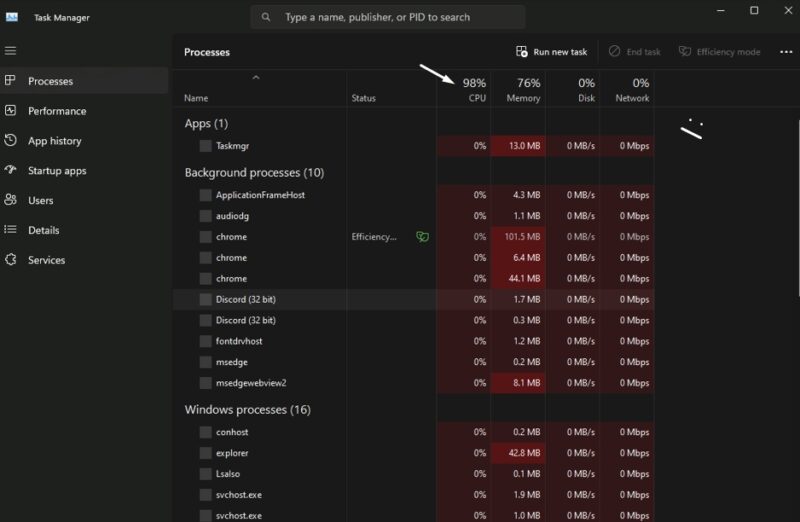High CPU usage by OpenJDK Platform Binary is a common issue for users running Java applications. This can lead to system sluggishness, overheating, and excessive energy use. Addressing this is crucial for optimal computer performance.
1. Update Your Java Version
Updating Java is a critical first step in resolving high CPU usage. New versions often include optimizations and bug fixes that can significantly improve performance. Failing to update Java can leave your system prone to inefficiencies and security vulnerabilities.
Why is This Important?
Java, being a constantly evolving platform, receives regular updates. These updates are designed not just for introducing new features but also for optimizing existing ones. When it comes to CPU usage, updates can be crucial.
They often contain specific fixes for bugs that cause excessive CPU load. Thus, staying updated is not just a matter of having the latest features, but also ensuring your system runs efficiently.
Step-by-Step Guide
To update Java, start by visiting the official Java website. Here, you can find the latest version of Java for your operating system. Before installing the new version, close all applications that use Java.
After downloading, run the installer and follow the instructions. Once the installation is complete, a restart of your system is recommended to ensure that all changes take effect. This simple process can lead to a noticeable improvement in your system’s performance.
2. Optimize Java Application Settings
There are cases where the issue is not directly due to Java itself, but because of how certain applications are configured to use Java. Optimizing these settings can lead to a significant decrease.
The Impact on CPU Usage
Java applications have settings that dictate how much of your system’s resources they can use. These configurations, if set improperly, can lead to excessive CPU usage just like other complex processes, such as Modern Setup Host.
For example, a Java application might be set to use a larger heap size than necessary, leading to unnecessary CPU load. By fine-tuning these settings, you can optimize the application’s performance and, as a result, reduce CPU usage.
How to Adjust Settings?
To adjust the settings of a Java application, you need to access its configuration file, usually found in the installation directory. Look for parameters like -Xmx and -Xms, which control the maximum and starting heap size, respectively.
Reducing these values can decrease the CPU usage. However, it’s important to strike a balance, as setting them too low might cause the application to run slowly or crash. After making adjustments, restart the application to apply the changes.
3. Control Resource-Intensive Applications
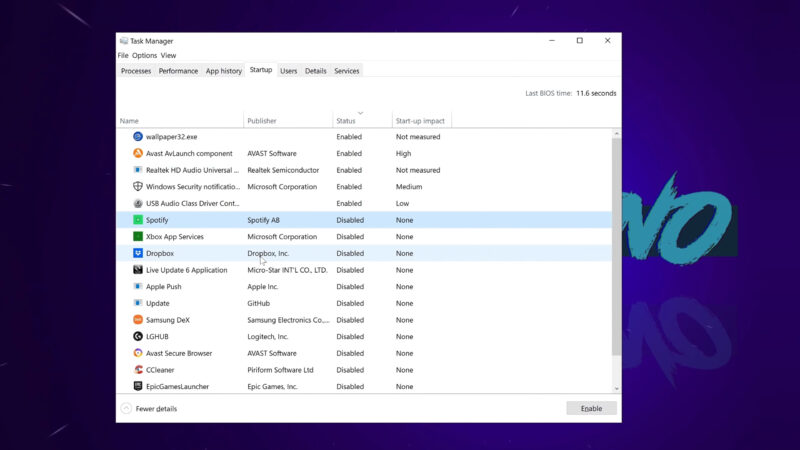
Certain Java applications might be consuming a disproportionate amount of resources, leading to overall system slowdown. By pinpointing these applications and addressing their specific issues, you can significantly improve the performance.
Diagnosing High CPU Usage in Java Applications
To determine which Java application is causing high usage, you can use system monitoring tools. On Windows, the Task Manager provides a clear view of usage by each application.
For Linux users, the top or htop commands are useful for this purpose. Look for Java processes that are using a high percentage of resources. Once identified, you can focus on that particular application for further investigation and resolution.
Strategies for Managing Resource-Intensive Java Apps
After identifying the problematic application, consider updating it or checking for known issues. Sometimes, an application update can resolve performance problems.
If updates don’t help, try allocating more system resources to the application or optimizing its configuration settings. For more complex issues, you might need to delve into the application’s code or consult with the developer for potential fixes or optimizations.
4. Reduce Resource Demand
Reducing the resource demand of Java applications can directly impact CPU usage. This involves optimizing application settings and code to ensure they run more efficiently, thereby consuming fewer CPU resources.
Optimize the Settings
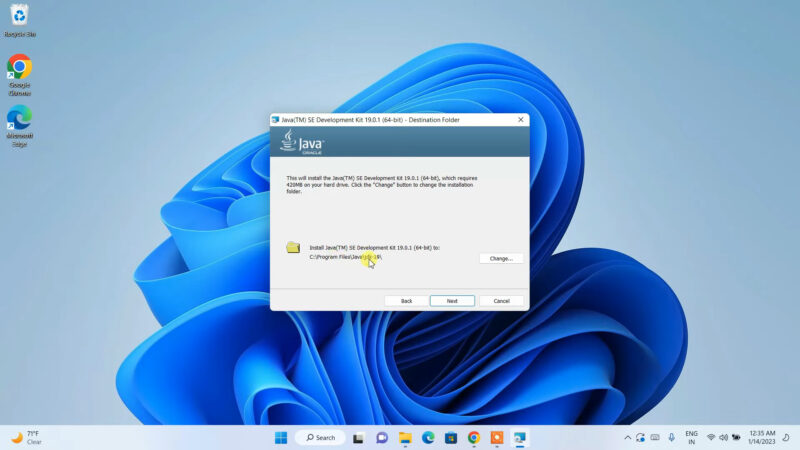
Review the settings of your Java application, focusing on aspects like memory allocation and thread management. Adjusting these settings can significantly reduce CPU usage.
For instance, fine-tuning the Java Virtual Machine (JVM) settings, like heap size and garbage collection, can lead to more efficient CPU usage. Ensure that you’re not over-allocating resources to the JVM, as this can cause unnecessary CPU strain.
Refactor Code for Efficiency
In some cases, the issue might lie within the application’s code. Look for inefficient coding practices like unnecessary loops, redundant calculations, or extensive logging. Refactoring these parts of the code can reduce the CPU load.
Tools like profilers can help identify which parts of the code are most resource-intensive. Streamlining these areas can make a significant difference in reducing CPU usage.
5. Use Profiling Tools
Using Java performance profiling tools is an effective way to diagnose and fix high CPU usage. These tools can help you pinpoint the exact causes of high CPU usage, whether it’s in the Java Virtual Machine (JVM) or the application code.
Benefits of Profiling Tools
Java profiling tools provide insights into how Java applications and the JVM consume resources. They can show you which methods or threads are using the most CPU time, helping you identify bottlenecks in your applications. This information is invaluable in optimizing both the application and the JVM settings for better performance.
How to Select and Use a Profiler?
Choose a profiler that suits your needs; popular options include VisualVM, JProfiler, and YourKit. These tools differ in features and ease of use, so select one that aligns with your skill level and requirements.
Once you’ve chosen a profiler, use it to monitor your Java application during typical usage scenarios. Analyze the results to identify high CPU usage patterns, and then take targeted actions based on your findings to reduce CPU load.
6. Explore Alternative Environments and Configurations
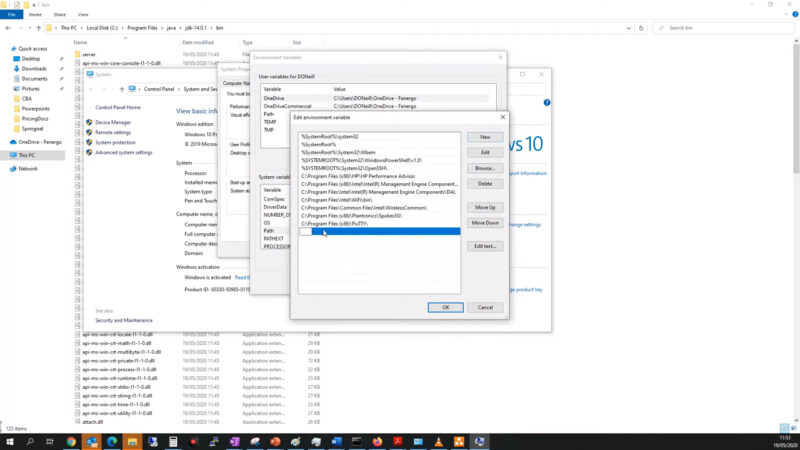
Exploring alternative Java environments and configurations can be a game-changer in resolving high CPU usage issues. Different environments and configurations might offer more efficient CPU usage patterns, especially in specific types of applications or on certain hardware setups.
Test Different JVMs
There are several Java Virtual Machine (JVM) implementations available, such as OpenJDK, Oracle JDK, and others like Eclipse OpenJ9. Each of these has unique performance characteristics and optimizations.
Experimenting with different JVMs can reveal which one is best suited for your specific applications and system setup. For instance, some JVMs might offer better garbage collection algorithms or more efficient JIT compilation that can reduce CPU usage.
Tweak JVM
Beyond switching JVMs, tweaking the configurations of your current JVM can also yield significant performance improvements. Adjusting garbage collection settings, heap size, and JIT compiler settings can make a noticeable difference.
For example, using the G1 garbage collector in a high-memory environment might reduce CPU usage. Similarly, tuning the heap size to match your application’s actual needs can prevent the JVM from using unnecessary CPU resources.
More About OpenJDK Platform
OpenJDK, an open-source implementation of the Java Platform, Standard Edition, is widely used in various applications and environments. It includes tools and libraries necessary to run Java applications and is the backbone for many software systems.
Architecture and Components
OpenJDK is composed of several core components, including the Java Runtime Environment (JRE), which provides the libraries, the Java Virtual Machine (JVM), and other components necessary for running Java applications.
The JVM is a critical part of OpenJDK, responsible for executing Java bytecode and providing the runtime environment. Understanding these components and how they interact is crucial for diagnosing and addressing high CPU usage.
Impact on Performance
The performance of Java applications is heavily influenced by the efficiency of the OpenJDK platform. It executes the Java bytecode and manages resources like memory and CPU. Issues within the OpenJDK, such as inefficient garbage collection or suboptimal JIT compilation, can lead to high CPU usage.
Therefore, a thorough understanding of OpenJDK’s functionalities and behavior under different conditions is essential for anyone looking to optimize Java application performance and resolve CPU usage issues.
FAQs
Why does Java use 100% CPU?
Java can use 100% CPU due to various factors like inefficient algorithms, poorly designed applications, resource mismanagement, and infinite loops.
How to reduce CPU usage of Java application?
Optimize algorithms, analyze performance bottlenecks, use profiling tools, manage resources efficiently, and avoid infinite loops to reduce CPU usage.
Should I use JDK or OpenJDK?
The choice depends on your needs. JDK offers commercial features and support, while OpenJDK is free and open-source.
How to uninstall OpenJDK Platform binary?
Uninstallation process varies depending on your operating system. Refer to the official documentation for specific instructions.
Is OpenJDK always free?
Yes, OpenJDK is always free to download and use.
Summary
Addressing high CPU usage caused by the OpenJDK Platform Binary is crucial for maintaining optimal performance in Java-based applications. Effectively managing OpenJDK’s CPU usage requires a combination of regular maintenance, application and system optimization, and a deep understanding of Java’s runtime environment.
By applying these strategies, users can significantly enhance the performance of their Java applications, ensuring a smooth, efficient computing experience.